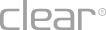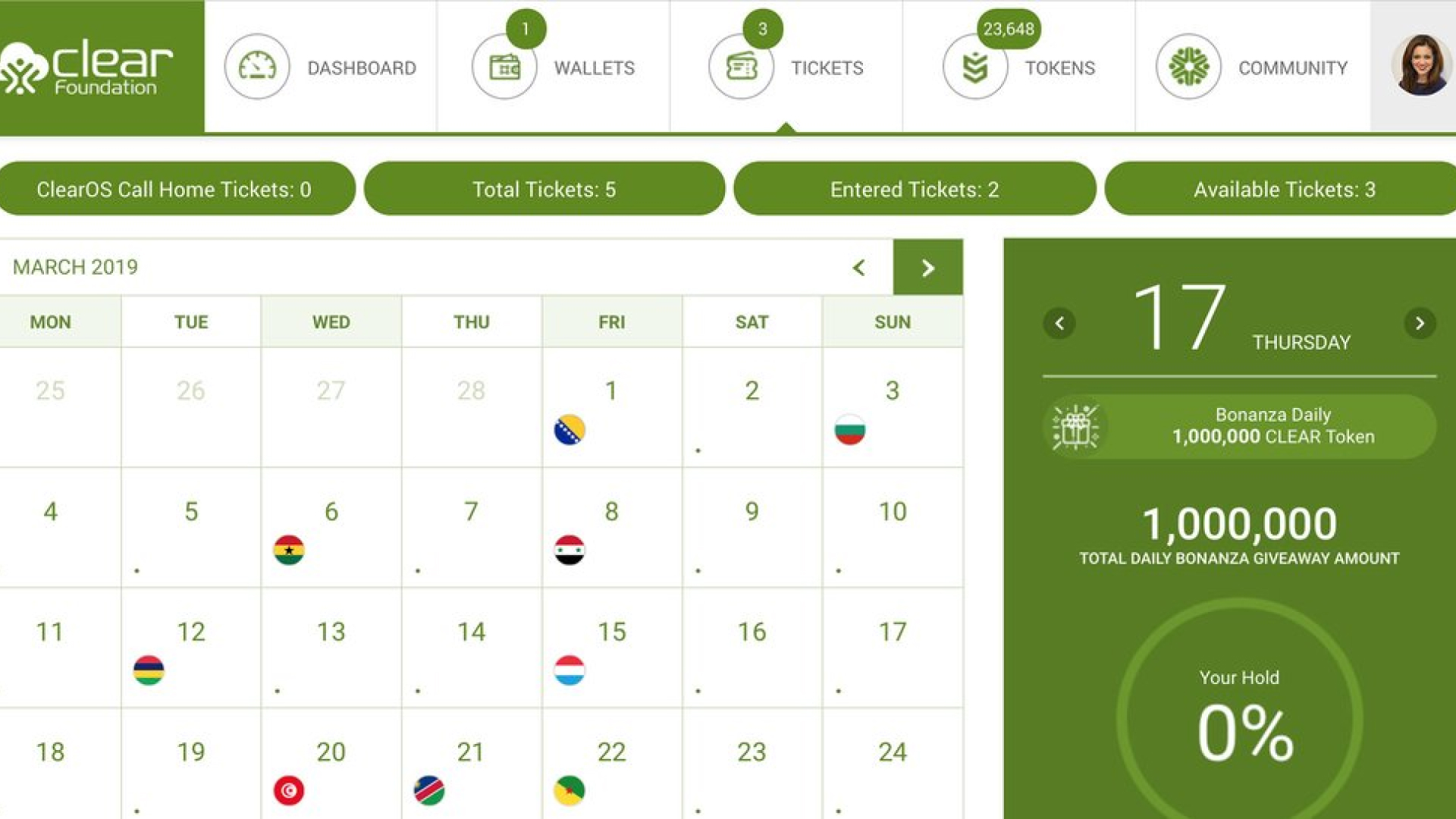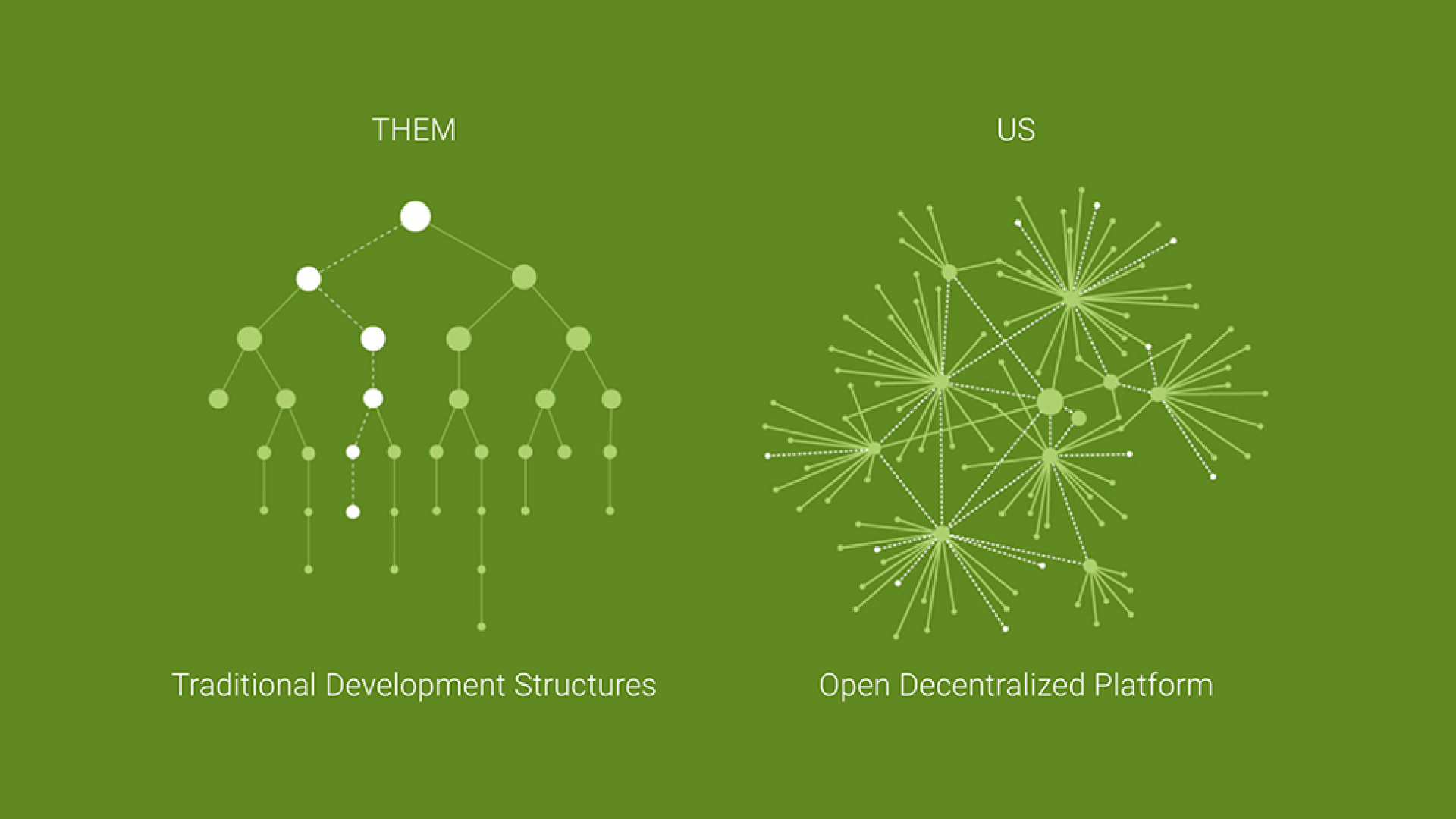The CLEAR Token Daily Bonanza Giveaway program is exploding with near exponential growth – get in now to get your share of CLEAR Tokens. In this post you’ll learn learn how to get and use CLEAR Token Bonanza Giveaway Tickets.
Note: see this post for a background on the CLEAR Token Daily Bonanza Giveaway program.
Requirements: Before you can get or use tickets for the Bonanza Giveaway program you’ll first need to complete these 3 steps:
- Create a free account in the ClearFoundation Portal
- Create a free digital wallet where you can receive your tokens
- Confirm your account by entering a one-time code that we’ll text to your phone via SMS.
Please see this post for detailed step-by-step instructions on completing the 3 steps above.
Your First CLEAR Token Bonanza Giveaway Ticket:
Earning your first ticket for the Bonanza Giveaway program is easy and automatic. After you complete step 3 of the above requirements, you’ll instantly receive 1 free ticket. Refresh your browser window or sign out then sign back in and you should see something similar to the screenshot below with a 1 in the Tickets section near the top.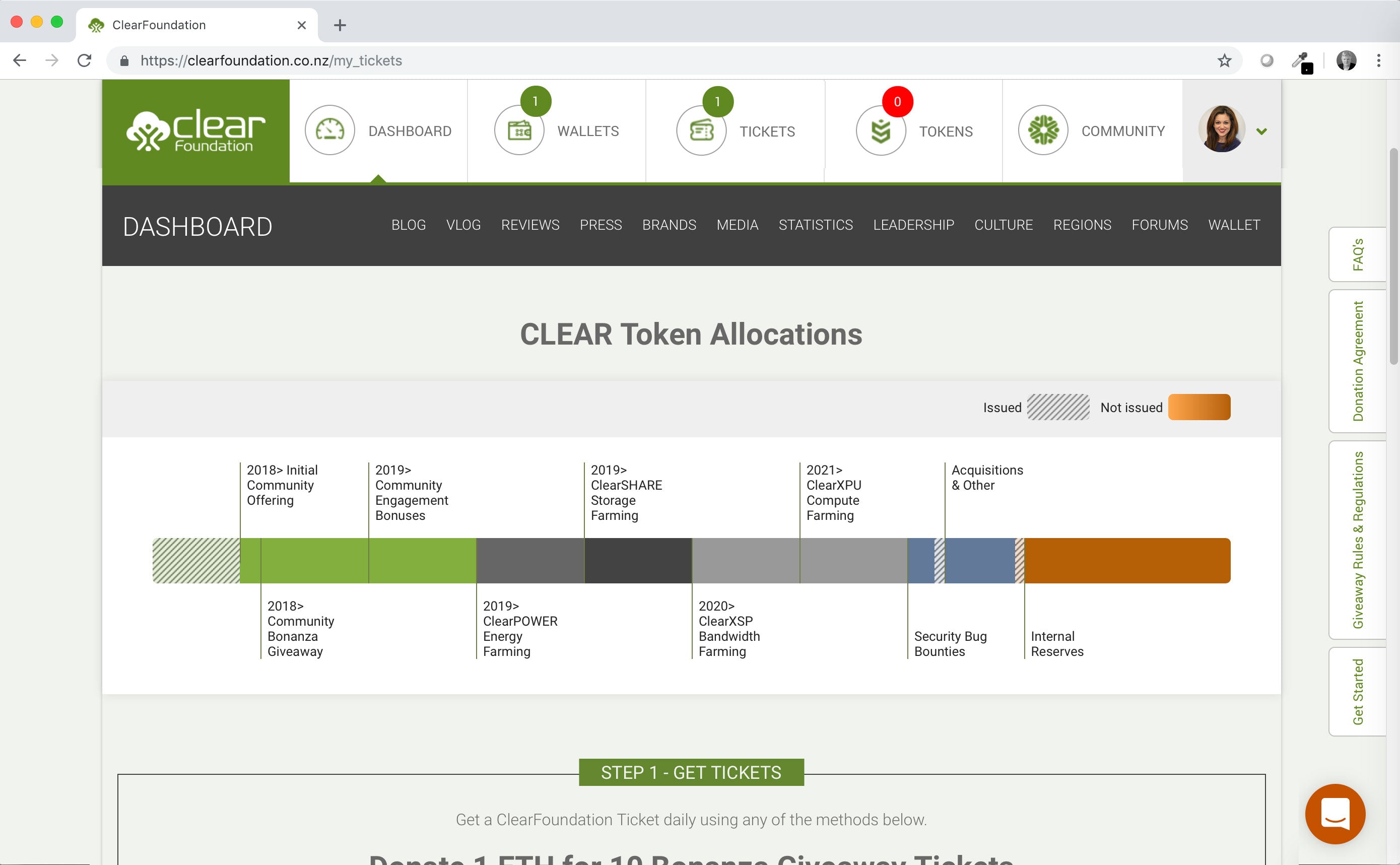
How to Get Additional CLEAR Token Bonanza Giveaway Tickets:
There are many ways to receive additional tickets for the Bonanza Giveaway program. If you install and run ClearOS for example you can receive 1 ticket each week if you’re running the free Community edition of ClearOS or earn 1 ticket each day if you’re running either the Home or Business editions.
You can instantly receive 1 ticket by donating 0.1 Ether (or equivalent in NZD, BTC, EOS, etc.) to ClearFoundation.
For a full list of all of the ways to get tickets see this CLEAR Token Tickets Methods page.
How to Use Your CLEAR Token Bonanza Giveaway Tickets:
1. Sign into your ClearFoundation Portal account and click on the Tickets section near the top of the screen. You should see something similar to the screenshot below (the number of Tickets and amount of Tokens shown will reflect your unique account details so don’t be concerned if the numbers shown in the screenshot below don’t match to your account).

2. Choose a date on the calendar. A date not associated with any country’s Independence Day (no flag shown) will have a Bonanza Giveaway daily allotment of 1 million CLEAR Tokens. Mouse over any date on the calendar showing a country’s flag to see the allotment for that country’s Independence Day.
Note: you can use the calendar’s navigation buttons to see all dates for the calendar year.
3. After you pick a date, you’ll see a pop up like the screenshot below. Press the + or – buttons to indicate how many of your available tickets you would like to enter on that day then click the Submit button to enter.

That’s it! You are now entered in that day’s CLEAR Token Daily Bonanza Giveaway and you’ll automatically receive an equal share of that day’s allotted CLEAR Tokens.
Please take note of these items below when entering tickets to the Bonanza Giveaway:
- The amount of CLEAR Tokens you receive depends on how many other people enter tickets for the day that you have chosen.
- Usually within 24 to 48 hours after the end of each day’s Bonanza Giveaway you’ll see your tokens show up in your wallet account and will also receive an email confirmation when your tokens are disbursed.
- You can enter as many tickets as you’d like for any given day(s).
- Remember that at any time you can click on the Tickets section near the top of your Portal account then scroll down past the calendar to see all of your current and past tickets.